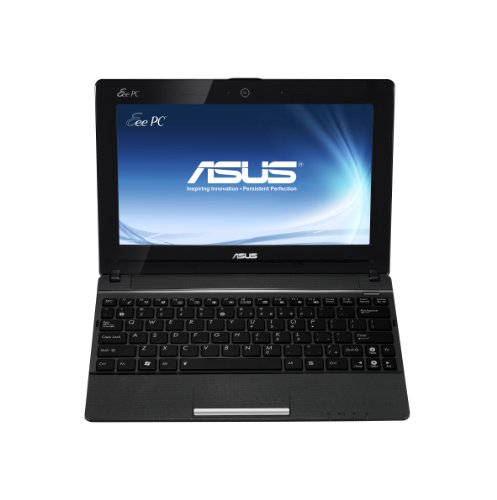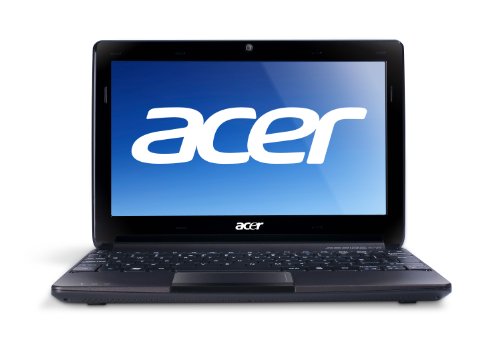Okay so why write about it? Well because there was once a time that i needed to know how to connect two computers together and I couldn't find any articles to help me and no links on the internet that had it in detail, so this is for the people that might experience the same.
So let's begin!
Firstly you will need to know how exactly your two PC's are going to connect. So here it is. The computers will connect directly to each other therefore no hub will be needed. For those of you that don't know, a hub is just a device that connects computers in a network via UTP STRAIGHT THROUGH cables.
The reason why I wrote straight through in caps is because this is not what you will be using to connect the two computers. Instead you will be using cross over cables. You can get this from a local computer store for relatively cheap. Or if you feel like doing work then make it, its really easy. If you need any help, then a Google search on how to make crossover cables will help alot. The reason why I don't tell you how, because I'm telling you how to connect two computers not create crossovers.
Anyways that's all the requirements you'll need, just a cross over cable. (Please note; if you buying or making a cross over, make sure it's at least cat5e UTP cables.)
Now that we got that out of the way, let's get to work!
Step1
On each computer, right click on "My Computer". Click Properties and then click on the "Computer Name" tab. Where it says "Computer description:" Give each computer a description (It must not be the same). Now click on the "change" so that you can change the name of the computer and create a workgroup. In the name option give it the same name you gave it for its description and in the workgroup section type in "my first network" (REMEMBER: Names of the computers should NOT be the same, BUT Workgroup names should be EXACT the same on both)
Now once you change these, you will be asked to restart the computer, so simply click yes or ok, whatever you are prompted with.
Step 2
After the computers are rebooted you will need to setup IP addresses for each computer. This is how:
On your desktop, look for the icon named "My Network Places". Now dpouble click it to open it.
Once open look on the left to see an option "view network connections" and click on it.
Now right click on local area network and click properties.
Where it says "This connection uses the following items:"; scroll down to "Iternet Protocol (TCP/IP)", click on it and click the properties button.
Now click on "Use the following IP address" and at "IP Address" type in an IP address e.g 192.168.0.1.
Although you do the same steps for both computers you must have different IP addresses so you can make the second computers IP address 192.168.0.2
After you set the IP addresses just press the tab button and you should get a number in the subnet mask as 255.255.255.0, then press ok and wait a while and now you almost done!
Step 3
This is the easiest part; just take you cross over cable and connect to each computers network card RJ45 port. That's it you now will be able to see the computers in "My Network Places". You may start sharing files!